Understanding Remote Online Notarization: How It Works and What You Need to Know
What is Remote Online Notarization (RON)?
Remote Online Notarization (RON) is a process that allows a commissioned Notary Public to perform a legal notarial act entirely online. Instead of being physically present with the signer, we connect using a secure, two-way audio-visual conference over the internet.
RON maintains the same legal validity as a traditional paper notarization but adds superior digital security layers for maximum integrity and fraud prevention. The entire session is recorded and securely stored, and the final document is digitally signed and sealed with a tamper-evident technology.
Why Choose Remote Online Notarization?
Ultimate Convenience
Complete your notarization from the comfort of your home, office, or anywhere with an internet connection. No need to travel, find parking, or rush to an office during limited business hours.
Speed & Efficiency
The entire process, from ID verification to the final signed document, can often be completed in a matter of minutes. You receive the finalized, secure electronic document almost instantly, eliminating the delays of printing and shipping.
Accessibility & Global Reach
This service is perfect for signers who are traveling, serving overseas (like military personnel), have mobility challenges, or simply live too far from a traditional notary office.
Enhanced Security
RON platforms use multi-step identity verification, including advanced Knowledge-Based Authentication (KBA) and Credential Analysis of your ID, making the process more secure than a simple in-person visual check.
How the RON Process Works:
A Step-by-Step Guide
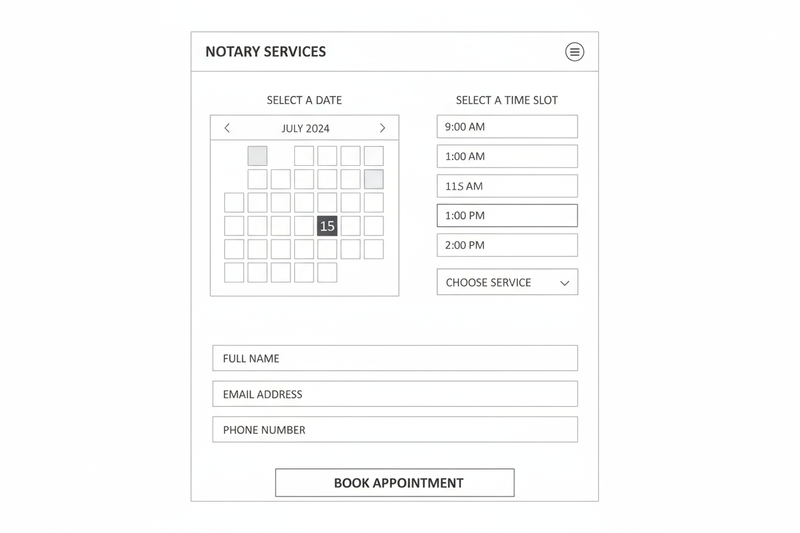
1
Booking & Document Submission
Request an Appointment: Use our online scheduling tool to select a convenient date and time.
Upload Your Document: You will securely upload the document you need notarized (in PDF format). DO NOT sign the document beforehand.
Confirm Identity: You will be prompted to enter basic personal information (name, address, last four digits of SSN) to prepare for the identity verification process.

2
Identity Verification & Security Check
Credential Analysis: Our platform will scan and verify your government-issued photo ID (Driver's License, Passport, etc.) to confirm it is valid and authentic.
Knowledge-Based Authentication (KBA): You will be asked a short series of four to five unique multiple-choice questions based on your public records and credit history. This step ensures that the person attempting to sign is who they claim to be. (You must pass this quiz to continue.)
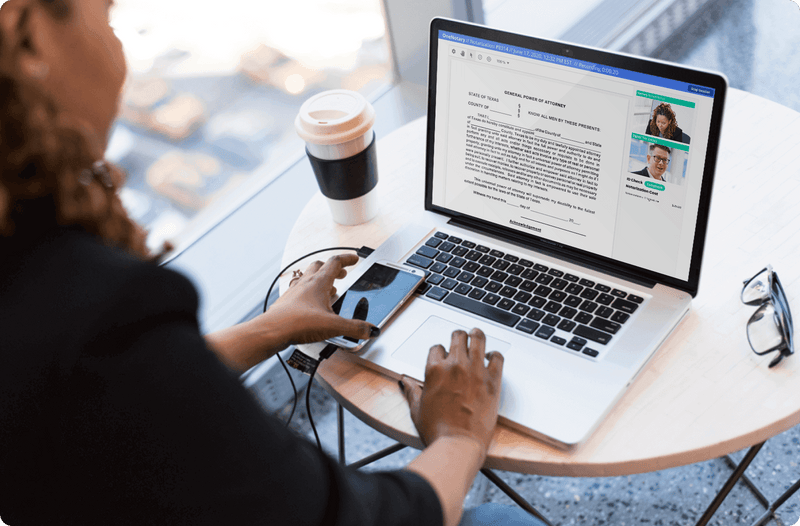
3
The Live Video Session
Connect with Me: You will enter a private, secure, and recorded video session with me, your commissioned Remote Online Notary.
Verify Willingness: I will visually confirm your identity, ensure you are of sound mind, and confirm that you understand the document you are about to sign and that you are signing willingly.
Electronic Signing: While I watch, you will apply your electronic signature to the document using your mouse, trackpad, or touch screen.

4
Finalization & Delivery
Notary Sealing: I will apply my official electronic notary seal and digital signature to the document. This process instantly encrypts the document, making it tamper-evident and legally binding.
Secure Delivery: You will receive the final, legally notarized electronic document (PDF) almost immediately via email or a secure download link. The video recording and audit trail are securely stored according to state law for future reference.
Preparing for Your Virtual Notary Appointment
Preparing for a virtual notary appointment ensures a smooth and efficient experience. The following steps will guide you through what to expect and how to prepare.
1
Prep Your Document
Save your document as a PDF. If it's on paper, you'll need to scan it to PDF (apps like CamScanner are great for this).
Ensure all blanks are filled (unless intentionally left blank) and verify that all information is accurate.
DO NOT pre-sign. Your signatures must be applied electronically during the video session with the notary present.
2
Gather Your I.D
You must have one unexpired, government-issued photo ID (e.g., Driver's License, State-Issued ID, Passport).
Bring the actual physical ID for visual verification during the video call. Digital copies or photos of the ID are not accepted.
3
Set Up Your Tech & Internet
Use a computer, laptop, or tablet (larger screens are preferred) with a working camera and microphone.
Ensure you have a reliable, stable internet connection for clear video and audio.
Verify that your browser (Chrome, Firefox, Edge, Safari) is updated for secure online access.
4
Create Your Space
Choose a quiet, well-lit room to minimize distractions.
Ensure privacy by being alone with only those directly involved in the notarization.
Use good lighting so your face and ID are clearly visible; avoid backlighting from bright windows.
5
Have Payment Ready
Have your credit card information available. Our secure platform will process payment prior to or at the start of your notarial act.
6
Be Ready To Connect
With your document, ID, payment, and setup complete, you'll be ready to join the secure video session at your scheduled time.
